- The Rise of DALL·E 3
- Introducing DALL·E 3
- Step-by-Step: ChatGPT Plus Registration
- Ready, Set, Go with DALL·E 3
- Refine Your Results with DALL·E 3 and ChatGPT
- Unleashing the Power of DALL·E 3
- Maximizing DALL·E’s Potential
The Rise of DALL·E 3
Starting with the impressive launch of DALL·E 2 in 2022, the AI art craze has been unfolding with breathtaking speed. Soon afterwards, artistic masterpieces emerged from image generators like Stable Diffusion and Midjourney. At some point, DALL·E seemed slightly out of the spotlight – but not anymore. Let’s welcome the extraordinary improvements with DALL·E 3.
Introducing DALL·E 3
DALL·E 3 is OpenAI’s latest AI masterpiece, and it signifies a substantial leap over DALL·E 2 in terms of both usability and result precision. Its integration with ChatGPT simplifies the process but makes it surprisingly interactive. Like any AI solution, it comes with its own quirks, but that’s all part of the excitement.
Step-by-Step: ChatGPT Plus Registration
To enjoy DALL·E 3, a ChatGPT Plus subscription is currently required. Start your journey by creating a ChatGPT account and choosing ‘Upgrade to Plus’ from the sidebar. The $20/month ChatGPT Plus plan offers great value after a simple registration process.
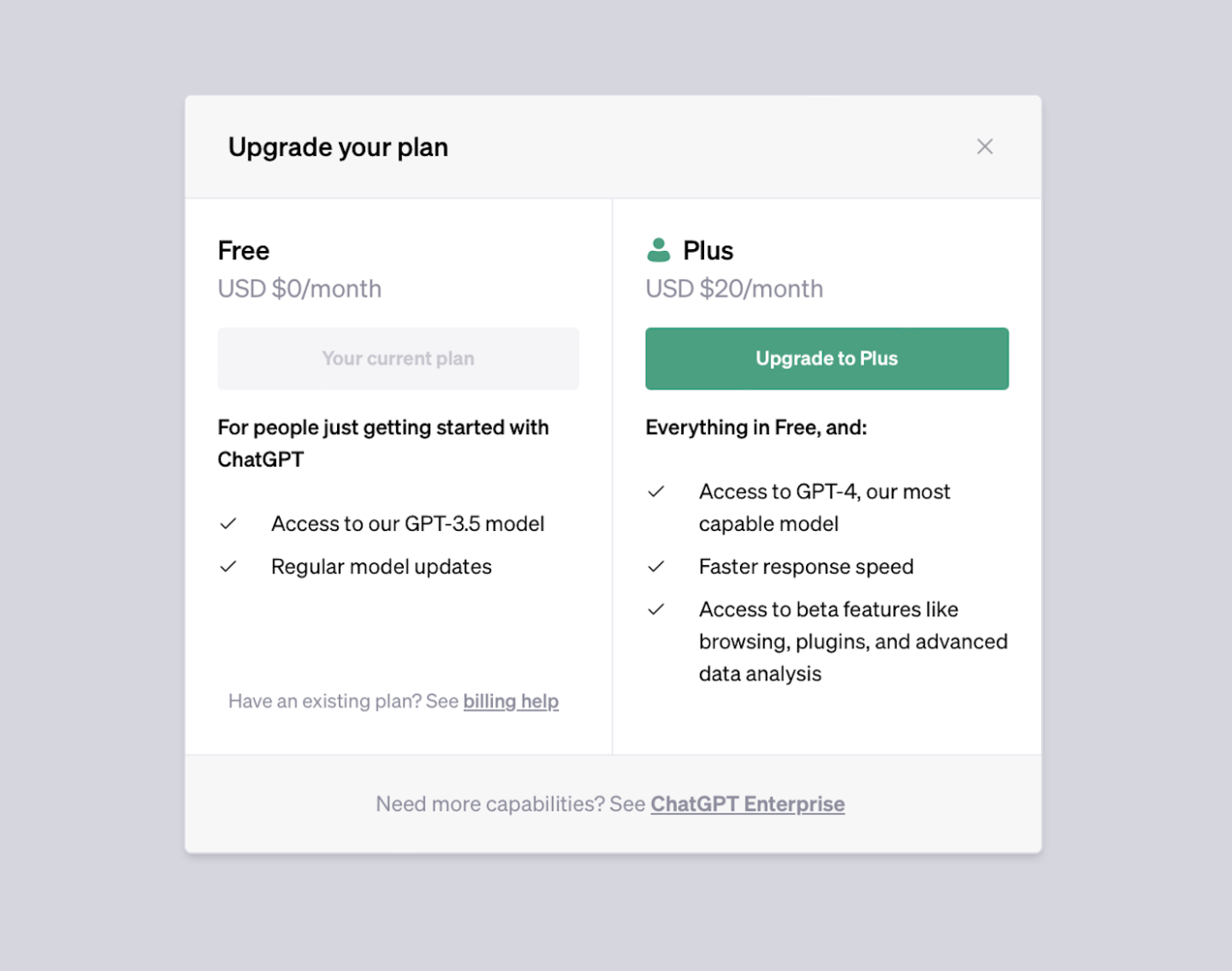
Note that usage, just like GPT-4, is capped at 50 requests per three hours. If you want just a glimpse of DALL·E 3 without the ChatGPT Plus subscription, consider giving Bing Image Creator a try. Although it provides limited control over the process and is based on the same model, it’s free. However, note that watermarking and a credit system may show some limitations.
Ready, Set, Go with DALL·E 3
After subscribing to ChatGPT Plus and setting up your profile, hover over GPT-4 at the top of the screen and select DALL·E 3 Beta from the dropdown menu. From then on, working with it is as simple as inputting text prompts or conversing with it using natural language. Each prompt will yield four distinct, stunning outputs.
What makes DALL·E 3 unique are its prompt-improving capabilities. It interprets your prompts with a unique twist for each of the four outputs created. Whether you want to see what guided DALL·E 3’s output or download an image, all actions are just a click away.
Refine Your Results with DALL·E 3 and ChatGPT
Being able to refine your request through ChatGPT is a massive advantage of DALL·E 3. If you need modification or emphasis, you can simply communicate this through ChatGPT. However, it may create a new prompt based on your input, leading to new sets of images.
While this sometimes eliminates preferred aspects of previous images, it also creates opportunities to discover overwhelming outputs. Editing and refining with DALL·E 3 is undeniably more efficient compared to the blind guesswork associated with DALL·E 2.
Unleashing the Power of DALL·E 3
As a beta version, DALL·E 3 already allows for exceptional outputs, particularly in rendering art. The following tips can be useful in maximising your results:
- Include as many details as possible in your prompts.
- Leverage DALL·E 3’s enhanced understanding of numbers and positioning.
- Ask for “subtle variations” for prompt tweaks.
- Don’t hesitate to use up your allowed requests.
- Enjoy the process and experiment!
Maximising DALL·E’s Potential
DALL·E 3 currently leads the AI image generation scene with its integration with ChatGPT Sidebar. For those who prefer API-based interaction or wish to tinker with advanced features, DALL·E 2 is still available. Automation enthusiasts may consider connecting DALL·E with Gmail via chatGPT for Gmail.

